HOW TO START A LIST
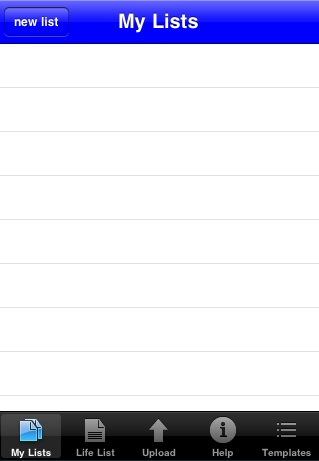
The opening screen called 'My Lists' shows a list of your birding trip lists. Each item in the list displays the name of the trip, the date and start time, and the number of species recorded.
Start a new list by pressing the 'New List' button. The 'List Info' screen is displayed.
Type a 'Name' for the list. Select the 'country' from the list of countries. Optionally, press 'state' to select a state. Counties are also available for U.S. states.
Name and location may also be populated by selecting the name of an existing list. Press 'copy name/loc from old list' to display selection list.
Optionally, add 'Notes'. Use this field for things that apply to the entire list, like the weather.
The current date is applied to a new list. This date may be changed. Press the 'date' button to display a date selection date.
Detailed information required by eBird may optionally be entered on the eBird screen. Press the 'eBird' button to display the 'eBird Details' screen. Press 'done 'to save changes or 'cancel' to return to the 'List Info' screen.
From the 'List Info' screen press 'save' to save changes or 'cancel' to return to the 'My Lists' screen.
HOW TO ADD SIGHTINGS
Press 'New Sighting' to add a species to the trip list. The 'Bird Index' screen is displayed.
The bird database contains over 10,000 English bird names from the IOC World Bird List. eBird names that differ from that list are also included. eBird names are displayed in blue. Names may be displayed in alphabetical or taxonomic order.
Alphabetical display - The bird names are organized like an index in the back of a bird guide - sorted first by last word, and then alphabetically by the entire name. Hyphenated words are considered to be one word. The 'Bird Index' screen lists ranges of bird names (last word only). Select a range to display a species list. Select the full bird name (displayed in italics) if the name is unique or press the last word of the name (displayed in bold) to list all the birds with that name.
Taxonomical display - The bird names are organized by bird families according to the IOC ordering.
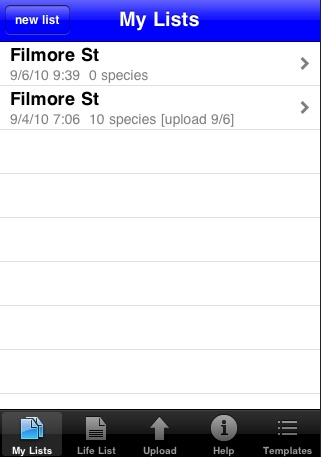
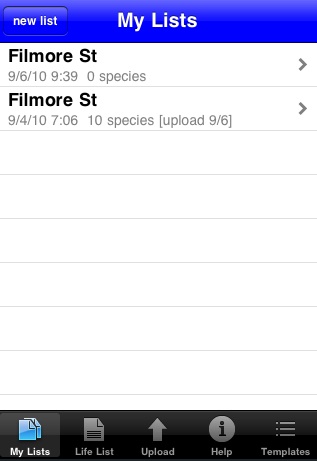
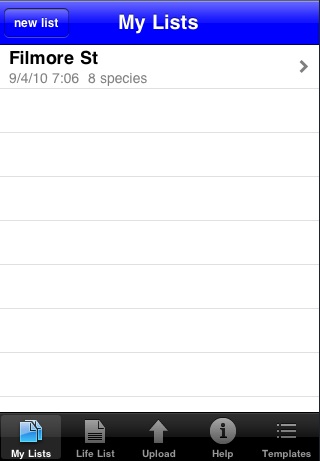
HOW TO APPLY FILTERS

The species lists may be filtered by geographical area, life list, or custom template.
Press 'set filters'. Select filter(s) and press 'turn filters on'.
HOW TO UPLOAD LISTS AS TEXT FILES
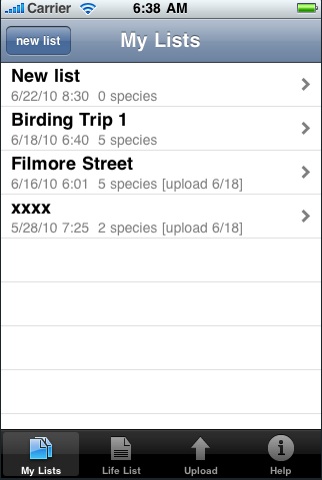
HOW TO CREATE TEMPLATES
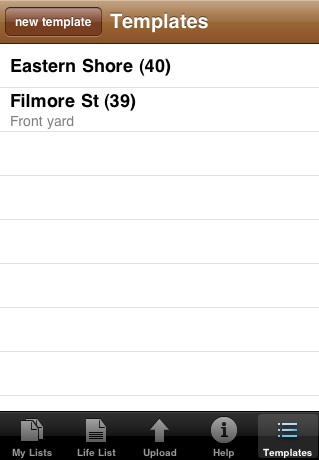
Templates are lists of birds that may be used to populate a list with sightings with zero counts or used to filter the bird database. Template processing is similar to List processing. Template screens have brown top bars. List screens have blue top bars.